Subtotal $0.00
Hostinger is a popular web hosting provider known for its affordability, ease of use, and reliable performance. Whether you’re a complete beginner setting up your first website or a more experienced user looking for a good value plan, Hostinger is a strong contender. Here’s a breakdown of its pros and cons to help you decide if it’s the right fit for you.

Pros:
- Affordable Prices: Hostinger offers some of the most competitive prices in the market, especially with their long-term plans. Their basic shared hosting plan starts at just $2.69 per month, making it a great option for budget-conscious users.
- User-Friendly Interface: Hostinger’s control panel is intuitive and easy to navigate, even for those with no prior experience. They also offer a drag-and-drop website builder that makes creating a website a breeze.
- Good Performance: Hostinger delivers reliable uptime and fast loading speeds. They utilize cloud hosting technology to ensure your website stays online and performs well.
- Free Features: Hostinger throws in some valuable extras with their plans, including free SSL certificates, email accounts, and a domain name (with select plans).
- 24/7 Customer Support: Hostinger offers 24/7 customer support via live chat and email. While some users report occasional long wait times, their support team is generally helpful and knowledgeable.
Cons:
- Limited Features on Basic Plans: The cheapest shared hosting plans come with limited features and resources. You’ll need to upgrade to a higher tier plan for features like unlimited websites and storage.
- Renewal Rates Increase: While the introductory prices are very attractive, be aware that renewal rates are significantly higher. Make sure to factor this into your decision when choosing a plan.
- Upselling Can Be Annoying: Hostinger can be aggressive with upselling additional services during checkout. Be prepared to carefully review your cart and decline any unwanted add-ons.
Plans and Pricing:
Hostinger offers a variety of shared hosting, cloud hosting, VPS hosting, and WordPress hosting plans. Here’s a quick overview of their most popular shared hosting plans:
- Single Shared Hosting: This plan is suitable for basic websites with limited traffic. It allows for 1 website, 10 GB storage, and 100 email accounts. Prices start at $2.69 per month.
- Premium Shared Hosting: This plan is ideal for most small and medium-sized websites. It allows for unlimited websites, 100 GB storage, and 100 email accounts. Prices start at $3.99 per month.
- Business Shared Hosting: This plan caters to high-traffic websites and online stores. It includes unlimited websites, unlimited storage, and unlimited email accounts. Prices start at $5.99 per month.
Customer Support:
Hostinger offers 24/7 customer support via live chat and email. While wait times can be long at times, their support team is generally helpful and can address most technical issues.
Overall Review:
Hostinger is a solid web hosting provider with a lot to offer, particularly for beginners and budget-minded users. Their user-friendly platform, reliable performance, and affordable prices make them a good choice for basic websites and small businesses. However, if you need advanced features or have a high-traffic website, you might want to consider a more robust hosting provider. Just be aware of the renewal rate hikes and potential upselling tactics.
IONOS Web Hosting Review: A Budget-Friendly Option with Caveats
IONOS (formerly 1&1 IONOS) offers a variety of web hosting solutions, but is it the right choice for you? This review dives into the details to help you decide.
Overall Review
IONOS shines with its budget-friendly plans, particularly the introductory offer for the Business plan. You get unlimited websites, storage, and databases for just $1 for the first 12 months. However, there are trade-offs. The control panel isn’t as intuitive as some competitors, and performance can be average.

Pros:
- Great Introductory Pricing: The Business plan at $1/month for the first year is unbeatable for the features included.
- Unlimited Resources (Business & Expert Plans): These plans offer unlimited websites, storage, and databases, making them ideal for those who expect growth.
- Free Domain and SSL Certificate: All plans come with a free domain name for the first year and an SSL certificate for added security.
- WordPress-Friendly: IONOS offers a streamlined setup process for WordPress websites.
- 24/7 Customer Support: They offer various support options, including phone, chat, and email.
Cons:
- Limited Resources on Essential Plan: The basic plan only allows one website and 10GB storage.
- Non-Standard Control Panel: IONOS uses a custom control panel that might take some getting used to compared to industry standards like cPanel.
- Average Performance: While reliable, benchmark tests show IONOS can be slower than some competitors.
- Renewal Price Hikes: Introductory pricing increases significantly after the first term.
- Limited Email Accounts: You only get one email account with the lower-tier plans.
Plans and Pricing:
IONOS offers three main shared hosting plans:
- Essential: $4/month – 1 website, 10GB storage, 10 databases, 1 email account.
- Business: $1/month (introductory, then $8/month) – Unlimited websites, storage, databases, email accounts.
- Expert: $12/month – Unlimited websites, storage, databases, email accounts, additional security features.
Customer Support:
IONOS offers 24/7 customer support via phone, chat, and email. Reviews on customer support experiences are mixed, with some praising their helpfulness and others finding them slow or lacking technical expertise.
Is IONOS Web Hosting Right for You?
IONOS can be a good option for:
- Budget-conscious beginners: The introductory pricing on the Business plan is fantastic, especially for those starting with one website.
- Those who need unlimited resources: The Business and Expert plans offer ample storage and databases for growing websites.
- WordPress users: IONOS simplifies the WordPress setup process.
However, IONOS might not be ideal for:
- Those needing advanced features: The control panel lacks the functionality of some competitors.
- Performance-critical websites: While reliable, IONOS may not offer the fastest speeds.
- Those who need many email accounts: The lower-tier plans offer just one email address.
Conclusion:
IONOS offers a budget-friendly web hosting solution with good features, especially for WordPress users. However, the non-standard control panel and average performance might deter some users. Carefully consider your needs and compare IONOS with other providers before making your decision.
DREAMHOST
DreamHost is a veteran web hosting provider known for its affordability, user-friendly platform, and strong focus on WordPress. Whether you’re a complete beginner or a growing website, DreamHost offers a variety of plans to suit your needs. Here’s a comprehensive breakdown:
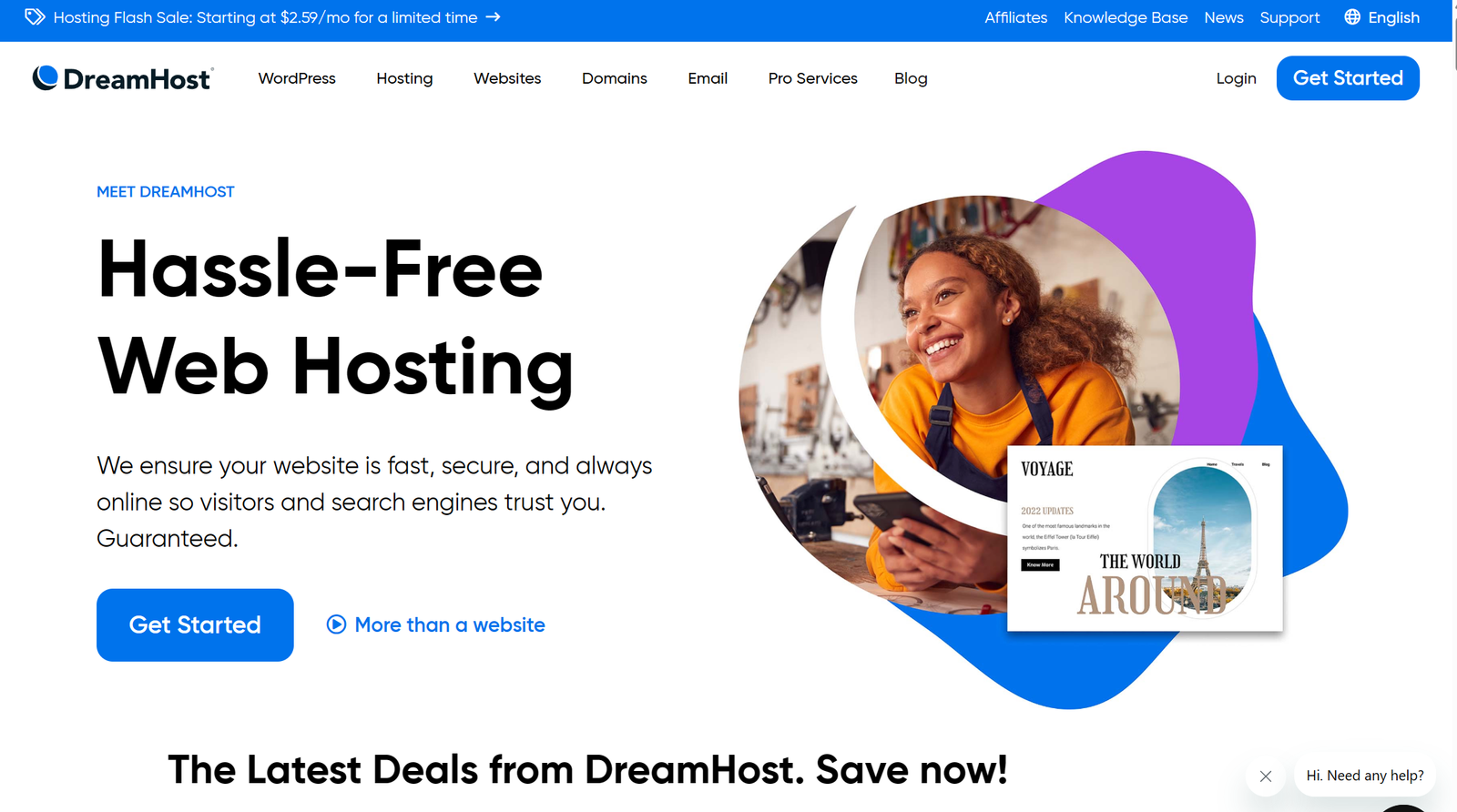
Pros:
- Affordable Pricing: DreamHost boasts some of the most competitive prices in the market, especially with their introductory offers.
- User-Friendly Platform: Their control panel is intuitive and easy to navigate, even for those new to web hosting.
- Excellent Uptime: DreamHost delivers exceptional uptime, ensuring your website remains accessible to visitors.
- WordPress Expertise: DreamHost is officially recommended by WordPress.org, and their plans are optimized for WordPress websites.
- Free SSL Certificates: Security is a priority, and all DreamHost plans include free SSL certificates to encrypt your website.
- 24/7 Customer Support: Their support team is available around the clock to assist you with any issues.
Cons:
- Renewal Rates: Introductory pricing can be significantly higher after the initial term.
- Shared Hosting Limitations: Shared hosting plans, while affordable, may experience performance limitations with high traffic websites.
- Upselling: Be prepared to encounter upsells for additional features during checkout.
Plans and Pricing:
DreamHost offers a variety of plans, including:
- Shared Hosting: Ideal for beginners and low-traffic websites. Plans start at $2.59 per month (billed annually).
- DreamPress: Managed WordPress hosting with enhanced security and performance. Plans start at $16.95 per month.
- VPS Hosting: Offers greater control and scalability for medium-traffic websites. Plans start at $13.75 per month.
- Dedicated Servers: The most powerful option for high-traffic websites with demanding needs. Prices vary based on configuration.
Shared Hosting Review:
Shared hosting is a budget-friendly option for beginners or those with low-traffic websites. It’s easy to set up and manage, but resource limitations can occur with high traffic spikes.
DreamPress Review:
DreamPress is perfect for those who prioritize a smooth WordPress experience. It offers automated updates, enhanced security features, and excellent performance. However, the price point is higher than shared hosting.
Customer Support:
DreamHost provides 24/7 customer support via phone, live chat, and email. Users generally report positive experiences with helpful and knowledgeable representatives.
Overall:
DreamHost is a solid web hosting provider with a lot to offer, particularly for beginners and WordPress users. Their affordable pricing, user-friendly platform, and excellent uptime make them a strong contender. However, be mindful of renewal rates and potential limitations of shared hosting plans. Consider your website’s specific needs when choosing a plan.
Bluehost is a popular web hosting provider that caters to a wide range of users, from beginners to established businesses. Here’s a breakdown of its features, pros and cons, pricing plans, and customer support to help you decide if it’s the right choice for you.
Overall Review
Bluehost is a solid web hosting option with a user-friendly interface, excellent features for WordPress users, and affordable starter plans. However, its uptime performance can be inconsistent, and renewal rates can be significantly higher than introductory prices.
Pros:
- Beginner-friendly: Bluehost offers a user-friendly control panel and a variety of tools to help beginners get started with website creation.
- WordPress Integration: Bluehost is a recommended WordPress hosting provider, offering one-click WordPress installation, automatic updates, and staging environments.
- Free SSL Certificate and Domain Name: All Bluehost plans come with a free SSL certificate for secure connections and a free domain name for the first year.
- Scalable Plans: Bluehost offers a variety of hosting plans, from shared hosting to VPS and dedicated hosting, allowing you to upgrade as your website grows.
- 24/7 Customer Support: Bluehost offers 24/7 customer support via phone, chat, and email.
Cons:
- Inconsistent Uptime: While Bluehost advertises a 99.98% uptime guarantee, some users have reported experiencing downtime.
- Hidden Fees: Be aware of renewal rates, which can be significantly higher than introductory prices. Bluehost may also try to upsell you on additional services during checkout.
- Limited Storage and Bandwidth: Basic shared hosting plans come with limited storage and bandwidth, which may not be suitable for high-traffic websites.
Pricing and Plans
Bluehost offers several shared hosting plans, each with varying features and storage capacities. Here’s a quick overview:
- Basic: Starts at $3.95 per month, includes 1 website, 50GB storage, unmetered bandwidth, a free SSL certificate, and a free domain name for the first year.
- Plus: Starts at $5.45 per month, includes unlimited websites, unmetered storage and bandwidth, free SSL certificate, free domain name for the first year, and spam protection.
- Choice Plus: Starts at $5.45 per month (promotional rate), includes all features of Plus plan, along with domain privacy protection and automatic backups.
Customer Support
Bluehost offers 24/7 customer support via phone, chat, and email. While wait times can vary, users generally report positive experiences with helpful and knowledgeable representatives.
Is Bluehost Right for You?
Bluehost is a good option for beginners and those creating basic websites or blogs. It’s particularly well-suited for WordPress users due to its seamless integration. However, if you require high uptime or have a high-traffic website, you might be better off considering other hosting providers with a proven track record of reliability.
Here are some additional factors to consider:
- Technical knowledge: If you’re new to web hosting, Bluehost’s beginner-friendly interface will be a plus.
- Website traffic: If you expect high website traffic, consider a plan with unmetered bandwidth or upgrade to a VPS or dedicated hosting plan.
- Budget: Be mindful of renewal rates and factor in the cost of any additional services you might need.
By carefully considering your needs and budget, you can determine if Bluehost is the right web hosting provider for your website.


Comments are closed